FAQ'S
Do you do custom designs?
The only custom files I do are small changes to the files in my shop. Contact me (by clicking here) with any requests.
Are your files compatible with my cutter?
I include SVG, DXF, AND EPS files.
SVG is compatible with:
Silhouette Designer Edition, Make the cut (MTC), Sure cuts a lot (SCAL), Brother Scan and Cut "Canvas" and Cricut Design Space.
DXF is compatible with:
Silhouette Studio Basic Edition
EPS is compatible with:
Adobe Illustrator, Corel Draw, and Inkscape.
Can I sell things I make with these designs?
Yes, you can sell physical products made with my designs. You cannot sell, give them away or use them as part of another digital product for sale. If you would like to use them for print on demand or mass production you will need an extended license available upon request.
How do I unzip the zipped folder?
On a Windows computer:
-right click on file
-select Extract All
-select the location you would like the file to be placed
-select OK
-the file is now unzipped and ready to use.
On a Mac computer:
-just double click on the zipped folder.
When are you available to help?
Contact me anytime if you need assistance. I will get back to you as soon as possible. I usually get back to you within an hour. But since I am a mom and have a family to care for I can't always respond immediately. But I promise to always message you back within 24 hours.
The file is not opening when I click on it.
You must first unzip the file before opening it in your program. And be sure you open the file within your program instead of double clicking on the file.
Am I able to get this file in a different file format?
Sure, contact me (by clicking here) and I will be happy to email you the requested file format after you purchase. Please note that I am only able to save in jpg, png, eps, dxf, svg, pdf, cdr and AI.
Do you offer refunds?
Due to the nature of a digital item it cannot be returned. If you have any issues with the file, let me know and I will be happy to help you out. If you purchased the same file twice I will refund in that instance or you can exchange if for another file in my shop of equal value.
I don't see an SVG file in my download. Where is it?
The svg is in the zipped folder. If you do not see it, your computer might have renamed it as an .html file with a google chrome symbol. It is still an svg and works the same.
What do the files come with?
SVG, DXF, EPS and PNG formats
Can I download on my phone or tablet?
Yes! All product files come as .zip files, which you can download using a mobile device and save to a cloud storage account like Dropbox, Google Drive, iCloud Drive, etc. and have the file waiting for you on your computer! You can even extract (unzip) the download folder if you have a compatible app to extract (unzip)the files on your device (such as iZip). Note, that using an extraction program like iZip to download and unzip the files will only allow you to unzip and view the files. You will need to use the appropriate cutting machine software compatible with your mobile device or computer to view and use SVG files.
Why am I getting an error message in Silhouette Studio that the file is not supported?
There are two main reasons for the unsupported file message. (1.) You must unzip the zipped file before opening it in Silhouette Studio (2.) If you have Silhouette Studio basic edition you need to open the dxf file. Basic edition cannot open svg files you will need designer edition or higher.
The file is opening as a group but I don't want to cut all of it. What do I do?
Select and click ungroup and then you can select the pieces you do not need and delete them.