Cross Country Template 002 | SVG Cut File
[WHAT YOU WILL GET]
----------------------------------------------------------
Zipped folder including
• Cross Country template (002SC)
• PDF instructions
• Bonus JP Sporty Tee Font
• SVG file
• EPS file
• DXF file
• Example photo
[TEMPLATE DESIGN INSTRUCTIONS]
----------------------------------------------------------
This template design is very easy to use. I have provided an instruction sheet in the zip folder that shows how to use the file. You will need to install the font included or one similar and then type out your custom text. Then stretch the text vertically and horizontally to fit the boxes which act as place holders. Once you have it positioned over the box you then can delete the box. And now you are ready to cut your design.
SVG can be used with: Cricut Design Space, and Silhouette Designer Edition, Make the Cut (MTC), Sure Cuts A Lot (SCAL), and Brother Scan and Cut “Canvas” software
DXF can be used with: Silhouette Basic Edition
EPS can be used with: CorelDraw, Inkscape, and Adobe Illustrator
PNG is a photo file with a transparent background
NOTE: this is a digital item and no physical item will be shipped.
[DIGITAL DOWNLOAD]
----------------------------------------------------------
How the Instant Download works:
Your file will be available for download as soon as you purchase it. Please look in your email (if you do not see it there check your junk/spam folder) for the download link. You can also access your downloads anytime by logging into your account.
[TERMS OF USE]
----------------------------------------------------------
You may use SVGCUTTABLES digital files to:
• Create physical products for personal use
• Create physical products for small business use.
You may NOT use SVGCUTTABLES digital files to:
• Share, sell or distribute the digital file in part or in whole in any way.
• Create digital printable items for resale
• Digitize the files